Apply to be a Google AdSense for content publishers and video is actually very easy, depending on your perception and how you prepare yourself in the process of applying. And in my opinion, to apply for a Google Adsense publisher for the content more difficult than Google Adsense for video. You at least have a blog with quality content and rich visitors to apply for Google Adsense for content. Unlike the Adsense for Youtube videos, you can simply upload a few original video to be accepted.
In this tutorial I will discuss how to apply for AdSense for Youtube only with 4 stages, applying, upload videos, settings and associate your account with adsense. Here is how to apply for Google Adsense via Youtube.com
How to Apply Google Adsense Via Youtube
1. Click the following link http://www.youtube.com/account_monetization
2. Check the statement that you accept all the terms and conditions by clicking "I accept".
3. Look at the upper right corner click the arrow next to the button to upload, and click "Manage Videos".
4. Once you have agreed to all the terms of the Google AdSense, then click Monetize button.
2. To link Adsense Account, Visit https://www.youtube.com/account_monetization and expand the topic "How Will I Be Paid" and click on the link "Associate an Adsense Account". See the screenshot shown below:
3. You will be redirected to the page where you are asked to set up your Adsense account.
Click the "Continue" button to fill in your details such as address, State, Payee Name etc.
Once you fill it in correctly click the continue button, then you will be asked to fill in some of the data including the State, Account Type, Address etc. Please fill out completely.
After completing the form, then click the Send button and wait 1-2 hours for the validation process, after the validation process is complete you will get the email containing details Adsense Account Approved.
In this tutorial I will discuss how to apply for AdSense for Youtube only with 4 stages, applying, upload videos, settings and associate your account with adsense. Here is how to apply for Google Adsense via Youtube.com
How to Apply Google Adsense Via Youtube
- Sign up
- Upload
Tips: Please upload the original video and in accordance with the terms and policies of the Youtube video, because it will make the process of applying receipts quickly.
- Settings
1. Click the following link http://www.youtube.com/account_monetization
2. Check the statement that you accept all the terms and conditions by clicking "I accept".
3. Look at the upper right corner click the arrow next to the button to upload, and click "Manage Videos".
4. Once you have agreed to all the terms of the Google AdSense, then click Monetize button.
- Associate AdSense account
2. To link Adsense Account, Visit https://www.youtube.com/account_monetization and expand the topic "How Will I Be Paid" and click on the link "Associate an Adsense Account". See the screenshot shown below:
3. You will be redirected to the page where you are asked to set up your Adsense account.
Click the "Continue" button to fill in your details such as address, State, Payee Name etc.
Once you fill it in correctly click the continue button, then you will be asked to fill in some of the data including the State, Account Type, Address etc. Please fill out completely.
After completing the form, then click the Send button and wait 1-2 hours for the validation process, after the validation process is complete you will get the email containing details Adsense Account Approved.
If you like articles published on this blog, Please
click here to subcribe for free via email, so you'll get sent a new article every article published in Shouts Loud
Related Article With "How to Apply Google Adsense Via Youtube Easily "




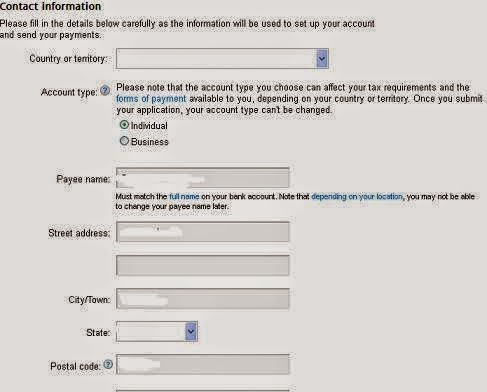
If you're looking for an excellent contextual advertising network, I suggest that you check out Chitika.
ReplyDeleteApplying for Google Adsense can be a long and difficult process, but if you have a Youtube channel, you can easily apply for Google Adsense and start making money from your videos!
ReplyDeletePlease visit our website for more information about using Digital Marketing Facts.